The easiest way to find and bid for property is online.
To bid online you'll need:
- Your HomeChoice Bristol reference number
- Your memorable date
- Your password
You will have been given a reference number as soon as you registered your household online, it will also be on the communication we sent to you when your application was assessed.
Find out more about other ways to bid.
How do I log in?
You need to log in to bid for property. Go to the login page and enter your reference number and click on Continue.
When the next screen appears enter your memorable date and password and click Continue
How do I search for a property?
The quickest way to find property is to view the properties that you can bid for. This will stop you from having to view properties that you're not eligible for.
Once you are logged into your account (see above) you will be able to see the following count of eligible properties box. The number will vary depending on the properties you are eligible for.
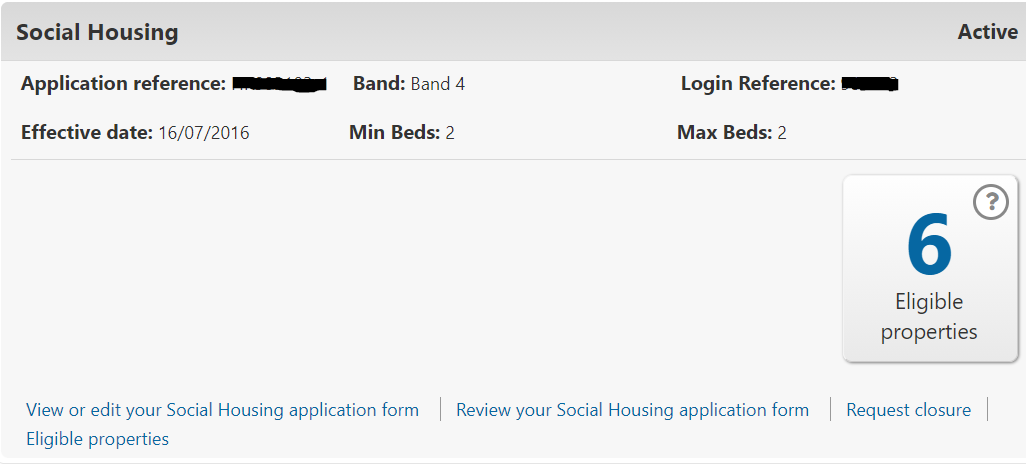
Once you have clicked on your eligible properties box you will see a list of the properties you are eligible for, and an indication of your queue position.
Each property listing contains a set of symbols which will tell you more about the property. You'll need to refer to our symbols key to find out what they mean.
Clicking on each property listing will tell you more about it, including the landlord, location, size, rent and other features.
Bidding cycles
Each week we have new bidding cycles. The main bidding cycle starts on Tuesday and ends on a Sunday. All Bristol City Council properties are advertised on a Tuesday and you will have 6 days to place bids.
The home screen will show the new bid cycles
We will also have additional properties added on a Wednesday, Thursday and Friday. These will be Housing Association properties and each advert will be available for bids for 6 days.
- A property advert starting on a Tuesday will end on Sunday
- A property advert starting on a Wednesday will end on Monday
- A property advert starting on a Thursday will end on Tuesday
- A property advert starting on a Friday will end on Wednesday
Bidding for a property
Before you bid you should check to see how many people have already bid on the property as this will determine how successful you are.
You should always try to bid on properties that you stand the best chance of being offered. This means that you shouldn't bid for properties that have been advertised as giving priority to households with specific needs, if you or a member of your household do not have that need.
It is very important that you read the marketing text on the advert, as this will tell you if certain groups of people are being prioritised for the property.
You will have 3 bids per week. For purposes of bdding the week will apply from Monday to Sunday. You may want to check for properties on a Friday to make sure you see all the properties you are eligible for.
Don't forget that it is the queue position at the close of the bid cycle that will determine who is offered the property and we do not offer on a first come first served basis.
When you've found a property you want to bid for click 'Apply now' and continue until you've confirmed your bid.
Withdrawing a bid
You can make up to three bids in each weekly bidding cycle. If you've reached your maximum number of bids and you find another property you'd like to bid for, then you will need to withdraw a bid you've already made. But you mustn't withdraw bids from properties that you stand a good chance of being offered.
You can withdraw a bid from the 'My bids' section of your account summary.
